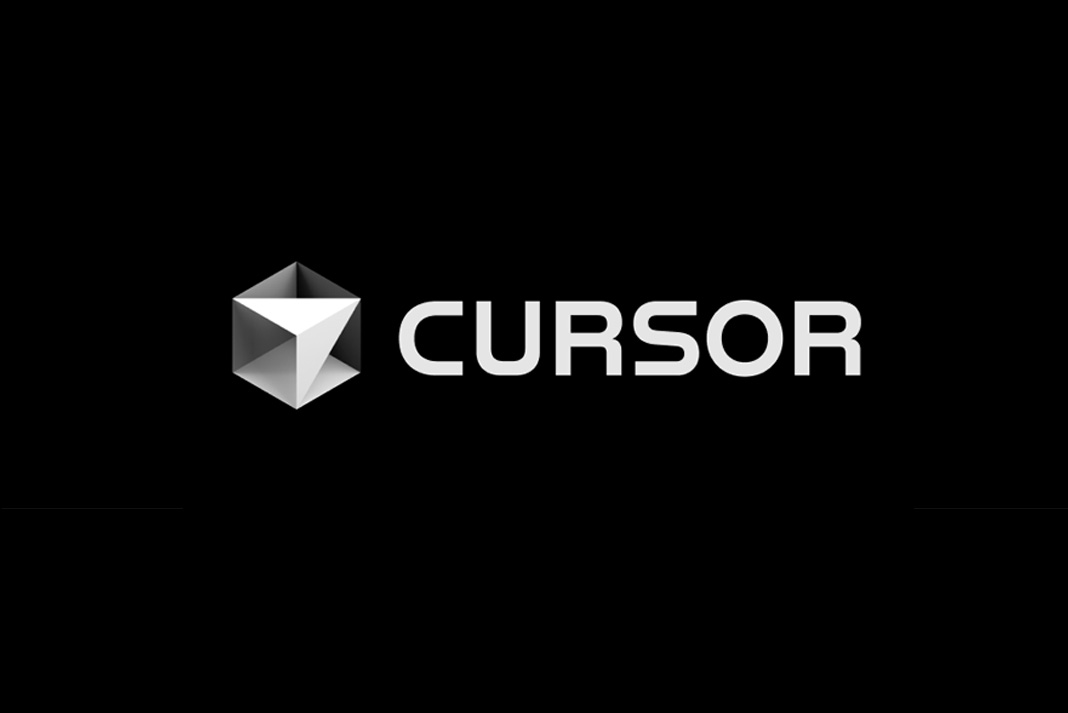August’s breeze brought some fresh air inside Cursor IDE, with updates that yank the steering wheel closer to your hands and open the windows wide on your project’s full view. Whether you’re knee-deep in code or juggling project notes, these tweaks lean into control, relevance, and speed , perfect for getting through your workday smoother and sharper. From smarter agent responses to removing limits on big files and new ways to assign AI models, Cursor’s shape-up means less waiting, less noise, and more precision.
✅ More Agent Steerability and Messaging Control
Now when Cursor’s AI agents are running, you don’t have to hold your breath waiting. Sending messages during processing is way more responsive: your commands queue up intelligently, running after the current task, or you can interrupt the flow immediately with a keyboard shortcut.
This subtle shift makes a big difference in practice. Developers pushing through debugging or patching can pivot mid-thought instead of waiting for a generation to finish. Project managers generating campaign briefs or content writers tweaking brand voice get faster back-and-forth, trimming down those editing loops. If you’re syncing inventory with Shopify or auto-summarising call transcripts, this means less downtime and sharper focus.
✅ Improved Agent Tools for Large Codebases
Cursor’s agents are now better at handling big projects. They can read entire files without that old 2MB size cap, roll through full directory trees in one call, and find matches with less noise. Codebase searching is smarter, ranking results with more relevance, and web search results are tighter and more on point.
This update holds weight for anyone navigating sprawling code or content libraries. Developers cleaning or refactoring massive projects will waste less time chasing false leads. Analysts scanning logs or marketers researching keyword trends get cleaner hits without flipping through noise. It’s the difference between trudging through a forest and gliding down a clear path.
✅ Assign Separate AI Models per Agent
Sometimes one AI just doesn’t fit all. With this update, each Agent tab or editor can have its own AI model assigned, letting you fork agents and keep their model setting intact. That little detail means flexibility when switching between projects or tasks that demand different AI strengths.
Imagine writing code with one agent tuned for deep technical insight, while another works alongside you on drafting release notes or planning sprints. It’s like keeping specialist tools on hand, instead of one all-purpose hammer , freedom that tech leads, content strategists, and curious techies alike will appreciate.
Cursor’s team also polished the edges with bug fixes and memory improvements across multiple tabs, helping keep your workflow flowing without hiccups.
These updates land as the IDE digs deeper into making AI not just smart, but *intuitive* for us , giving you quicker feedback loops, broader context, and the choice to shape the AI to your groove. If your day often involves wrestling with big projects or you just want your AI assistant to feel more like an extension of your intuition than a black box, these changes will hit different.
Take a moment to let these updates stretch out your usual grind , maybe it’s the code refactor you keep putting off, or that call transcript summary that always feels like a slog. Cursor’s new shapes might just hold you steady through those.
Ready to catch that breath between blessings? Head on over to Cursor.com, jump into the latest version, and drop your thoughts with the team. Subscribe for more updates and keep that flow moving.