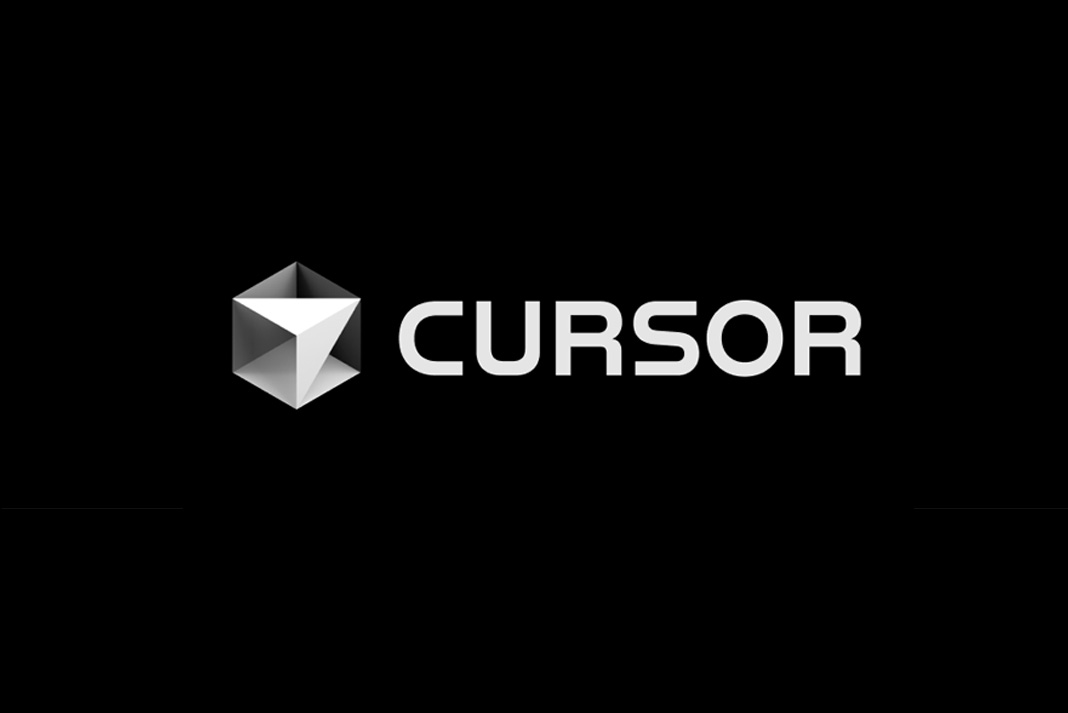There’s something about June that makes every coder, project manager, and tech voyager a tad restless, isn’t there? As if the air itself hums with the promise of new tools and better workflows. Cursor IDE’s latest updates feel a bit like those rare sunny afternoons in Melbourne, where even the most mundane tasks , syncing inventory on Shopify, auto-summarising interview transcripts for your campaign brief , somehow go down smoother with a fresh, polished interface and a few handy new tricks up the sleeve. Whether you’re wrangling code reviews or just looking for a better way to manage team analytics, something about this month’s batch feels like pulling on a favourite jumper just before the chill sets in.
Background Agents in Slack
Now, here’s a wee bit of magic for those of us who spend half our day in Slack, half in code. Cursor’s brought Background Agents straight into the conversation, meaning you can wake up an AI helper by simply mentioning @Cursor. These agents can read your messages and pitch in on workflows without anyone having to switch tabs or lose context. It’s a grand thing for teams juggling pull requests, automating deployment reminders, or even sifting through bug reports. Honestly, I’m still a bit wary about letting bots loose in my chats, but for small squads or folks who forget to follow up on Jira tickets, this could save a fair bit of hair-pulling.
Key Facts
- Launch Background Agents by mentioning @Cursor in Slack
- Agents read messages and assist with workflows
- Rolled out on June 12, 2025
Imagine: your team’s discussing a new feature, and Cursor picks up on a mention, analyses the requirements, and quietly pings you with a suggested branch name or a code snippet. Or, say you’re a project manager trying to wrangle a bunch of status updates , the agent could auto-summarise those meetings into actionable points before you’ve even finished your cuppa. Content writers and researchers can leverage it, too, by asking for quick doc summaries or context checks.
Still, I’ll admit I’m torn. It’s a step closer to that sci-fi dream of seamless AI collaboration, but I’m curious how this’ll play out in practice, especially in those chaotic morning standups. Could be a bit of a dose if the agent misreads the room, but for now, it feels promising.
What’s Changed in the Last Fortnight
Now, let’s get down to brass tacks. Here’s what’s fresh or polished in Cursor since the last two weeks, and how it could help you, whether you’re coding, managing, or just poking around the tech world.
Background Agents in Slack
Cursor’s new Slack integration lets you launch Background Agents by mentioning @Cursor. These agents can read your messages and chime in with code suggestions, reminders, or even summaries of discussions, streamlining workflows for developers and project managers who juggle multiple tools and platforms[1].
How this helps:
- Developers: Get code snippets or branch suggestions right in your Slack thread, without leaving the conversation.
- Project Managers: Automatically summarise meeting notes or flag critical action items.
- Content Writers and Researchers: Ask for quick doc summaries or contextual info without switching apps.
It’s a handy way to keep everyone on the same page, though, as someone who once got a Slack bot to accidentally approve a typo-laden PR, I’m keeping one eyebrow raised. But, when it works, it feels like having an extra set of eyes on hand, perhaps a bit nosy, but fiercely useful.
Aside from the headline act, there’s not much else that’s explicitly new in the last 14 days if you’re just looking at the official changelog. Some users have reported issues with updates not installing properly on MacOS, which can be a bit of a pain if you’re counting on smooth workflows[3]. But for most, these updates are a gentle nudge forward, not a revolution.
For those keen to poke around, here’s how you can check your Cursor version: on MacOS, click ‘Cursor’ in the menu bar, then ‘About Cursor’. On Windows or Linux, it’s ‘Help’ > ‘About’[5]. Updates usually pop up on the bottom-left corner, but if you’re stuck in update limbo, a wee restart might do the trick.
And while this month’s changes aren’t exactly scarce as hen’s teeth, more like a reliable friend popping in for a cuppa, they do help keep the daily grind a touch more manageable.
Call to Action
If you fancy giving Cursor’s latest features a whirl, head over to cursor.com and have a look-see. And if you’ve got thoughts, gripes, or just want to share a good yarn about a time your automation got a bit too clever for its own britches, drop them a line. They’re always up for a chat, and who knows, your feedback might just shape the next big update.
As for me, I’m off to test out those Background Agents. Fingers crossed it doesn’t try to write my next blog post for me. Though, if it does, maybe I’ll have time for a scone.