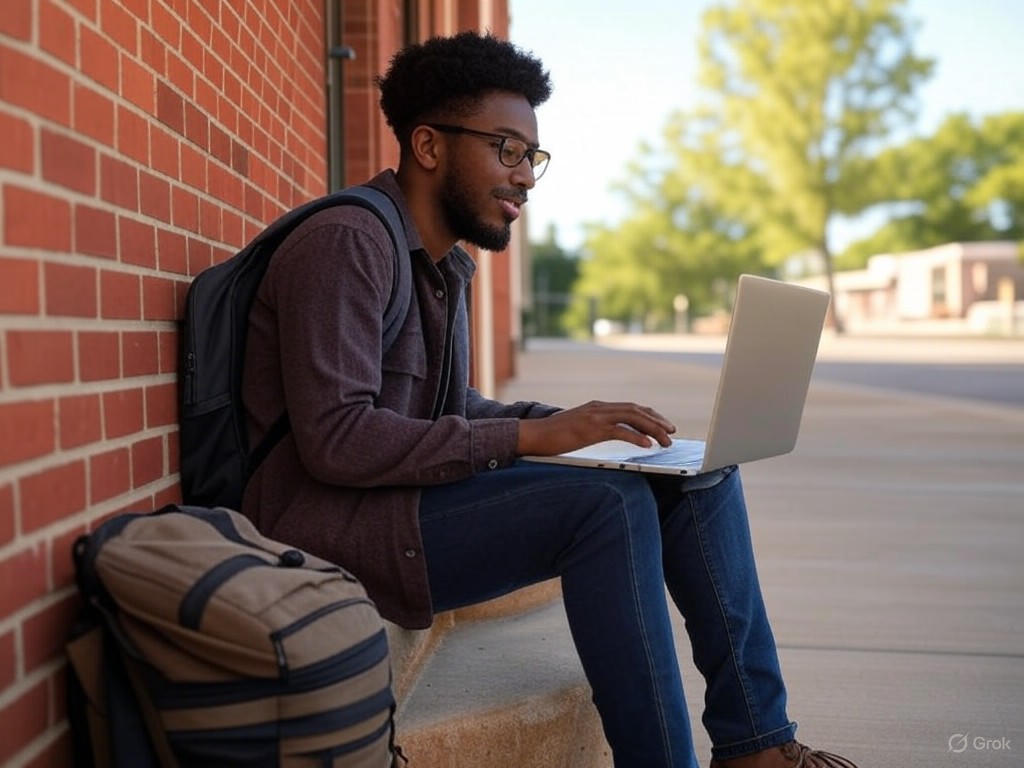Ever found yourself juggling scattered browser tabs just to get a quick coding fix or run a few commands? Google’s latest update has a way to cut through that browser chaos. Meet Gemini CLI, an open-source AI agent that plonks Google’s Gemini 2.5 Pro model right into your terminal.
What is it?
Simply put, Gemini CLI lets developers summon advanced AI support directly where they code and manage tasks, the command line interface. It’s like having a savvy AI buddy who can help with coding, troubleshooting, and task management, without needing to open a separate app or web page. Plus, it’s designed to be fast, cost-effective, and open-source, so you can tinker under the hood or integrate it into your projects easily.
Why does it matter?
For developers, this means faster problem-solving and less context switching. Imagine you’re writing a script and stumble over a tricky bug. With Gemini CLI, you can ask the AI to debug or suggest code snippets right in your terminal, speeding up fixes. Or if you’re managing a pipeline or automating tasks, this AI agent can help generate command sequences or summarise logs in real time.
For business owners or analysts who dabble in scripts (think: custom data pulls or automating inventory syncs), Gemini CLI could lower the barrier to entry for automation. No need to switch tools or wait on a developer, quick AI-backed command help comes straight from your terminal prompt.
This update was rolled out in early July 2025 and is available freely with a personal Google account, or for enterprise users via Google AI Studio or Vertex AI keys, making it accessible for everyone from hobbyists to professionals.
Here’s the skinny on what it brings:
- Access to Gemini 2.5 Pro AI directly in your terminal
- Open-source framework for customization and transparency
- Free access for personal accounts with scalable options for enterprise
- Speedy and cost-efficient compared to previous versions
So next time you’re knee-deep in code or running automation workflows, think of Gemini CLI as the AI sidekick that’s already logged into your terminal session, ready to help with your next command or quick fix. It’s a neat little productivity hack that could shave minutes or even hours off your day.
Don’t just take my word for it, try asking Gemini for a quick script to auto-summarise your last Zoom call transcript or generate a campaign checklist while you’re staring at the blinking cursor. It’s like booting up a secret weapon without leaving your keyboard.