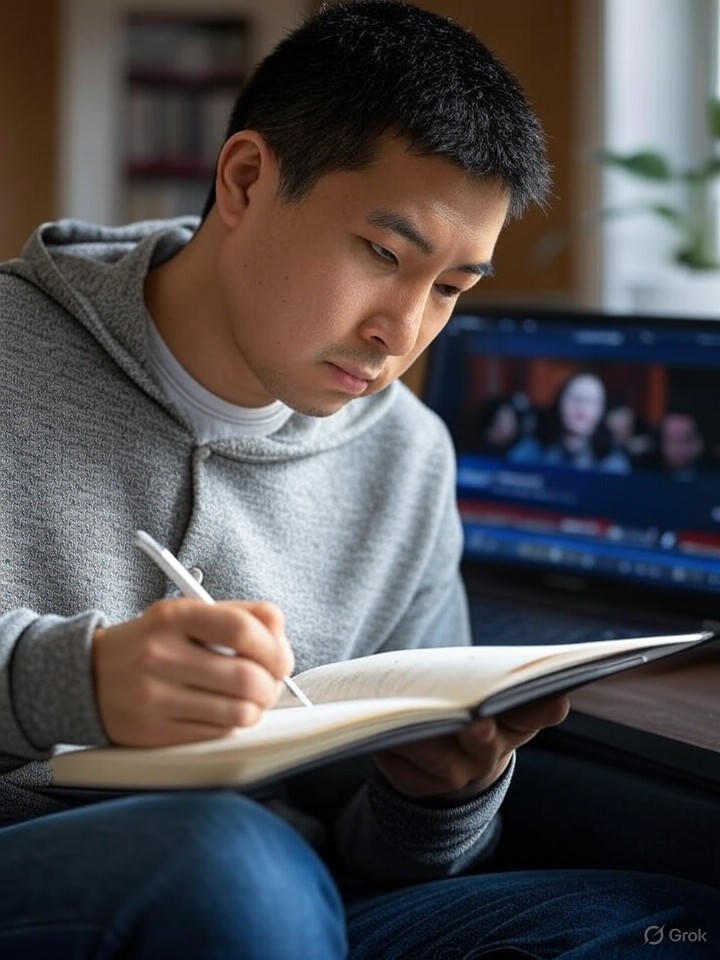July 2025 saw Google launch the Gemini CLI, a fresh tool that folds powerful AI right into the developer’s terminal. Simply put, it’s an open-source assistant that helps you code, solve problems, create content, and manage tasks, all by plain language commands typed into your command line. No need to switch apps or fiddle with complex interfaces; it’s the kind of tool that fits snugly into your existing workflow.
What’s changed? Google’s opened this tool up under an Apache 2.0 license, inviting the community to get involved and build on it. Gemini CLI is linked to Google’s Gemini 2.5 Pro AI model, letting you tap into a smart assistant that understands your coding and creative needs with high limits for personal accounts. For pros, there are advanced options through Google AI Studio and Vertex AI.
Why might this shift matter to you? Imagine the way you work when you can script out parts of your day with a few typed lines. Say you’re a developer wrestling with debugging or want to rapidly prototype code snippets. Gemini CLI can speed you through those chores, making those bouts of frustration shorter and less frequent. Marketers or content creators might find it a neat trick to generate campaign briefs or summarise insights without leaving their terminal.
Beyond coding, it supports grounding prompts with real-time Google Search results, so your AI helper isn’t pulling answers out of thin air but linking them to real world context. This makes it smarter and more relevant, whether you’re managing your business’s inventory in Shopify via scripts or auto-summarising meeting transcripts for a quick catch-up.
Here’s a quick look at the essentials:
- Open source under Apache 2.0 license
- Powered by Google’s Gemini 2.5 Pro with free personal-use tier
- Supports natural language interaction for coding, writing, and task management
- Integrates Google Search for up-to-date grounding
- Customisable and automatable for advanced workflows
In short, Gemini CLI is a handy new neighbour for anyone comfortable at the command line but wanting AI muscle to lighten routine weights. It’s not just for programmers, either. Anyone looking for a streamlined AI companion for generating text, managing tasks, or solving problems might find it a surprisingly accessible assistant quietly humming in the background.