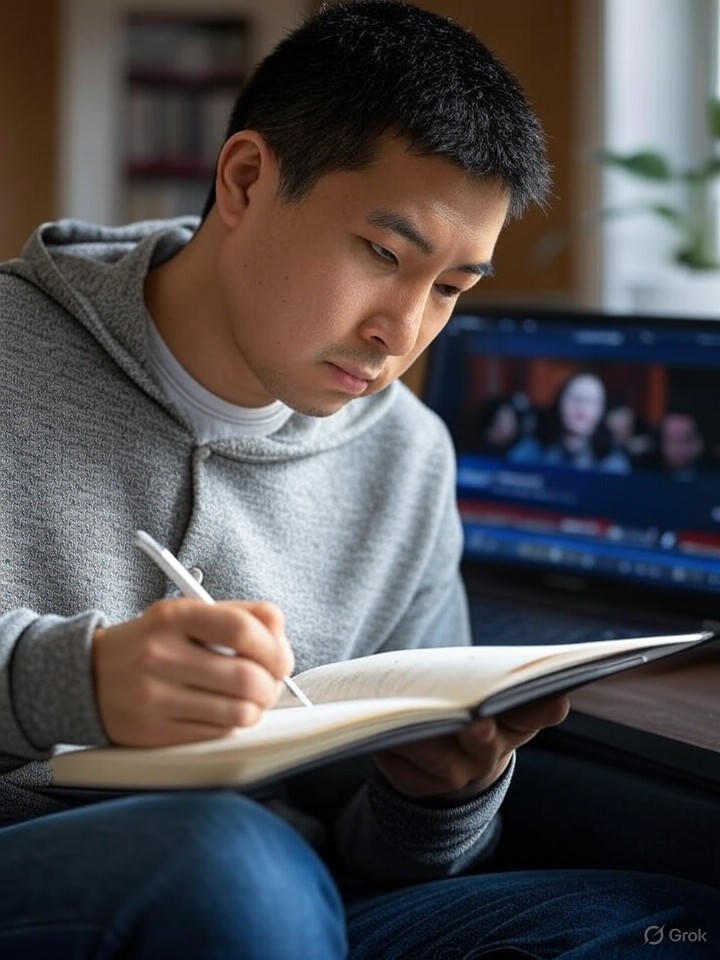New Feature / Update: Gemini CLI by Google
What is it?
Google has launched Gemini CLI, an open-source AI tool that integrates Gemini 2.5 Pro’s AI capabilities right into your terminal. In plain speak, it’s like having a smart assistant sitting inside your command line, ready to help with coding, brainstorming, problem-solving, or managing your daily tasks, all through natural language prompts. It’s free for personal use with high usage limits, and if you’re a professional, there are licensed options via Google AI Studio or Vertex AI. Plus, it taps into Google Search to keep answers fresh and relevant.
Why does it matter?
This isn’t just a fancy coding assistant, it’s a game changer for anyone who uses terminals, which is basically anyone serious about tech workflows nowadays.
- Developers can speed up debugging and writing code by simply asking Gemini CLI to help fix issues or generate snippets, rather than digging through docs or forums.
- Content creators or marketers who are familiar with command line tools can now brainstorm content outlines or manage files without jumping between apps.
I’ll say it louder for the people in the back: you don’t need to clone hundreds of repos or flip through tabs to keep your flow. Gemini CLI brings that AI mojo to your fingertips, combining human-like conversation with the power of Google’s latest AI tech.
It’s open source, so expect the community to improve and customize it. If you’ve been dreaming of AI that just works where you work, here it is, in your terminal, ready to make your workflow smoother and smarter.