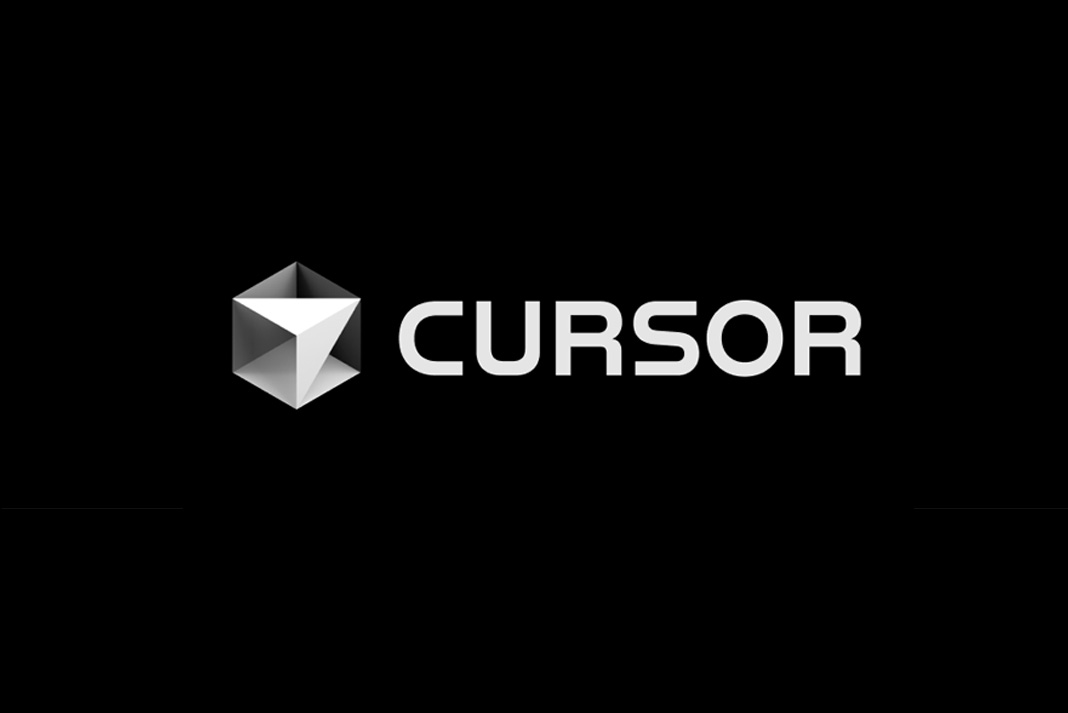If you’re anything like me and rely on your browser for a million daily tasks, Google’s September AI updates are worth a peek. They’ve rolled out some pretty cool new AI features in Chrome that don’t just make searching easier, they actually help manage info across all your tabs and even let you build simple apps with no coding. Yeah, seriously!
What’s new exactly?
Google’s Gemini AI now lives inside Chrome as a browsing assistant. It helps answer tricky questions by looking through everything you’ve got open, so you don’t have to flip through tabs hunting for stuff. There’s also a fresh AI Mode in the search bar (the omnibox), where you can ask multi-step, complex questions. They’re even working on future updates that’ll let you automate things like ordering groceries without lifting a finger. Plus, they’ve cranked up security with AI that spots scams early and helps keep your passwords and data safer.
On top of that, Google introduced a no-code app builder called Canvas within Gemini, meaning if you want to automate tasks or create simple apps, you don’t need to be a developer, just drag, drop, and customise.
Why’s this useful for us?
Picture this: last Tuesday, I needed to juggle multiple research tabs for a blog post while also checking emails and managing a spreadsheet. Instead of switching back and forth, I asked Gemini straight through Chrome to pull together key info from all those tabs. It saved me from that swirl of overwhelm and helped me write faster.
Or think about shop owners on platforms like Shopify who want to quickly create mini-tools for inventory syncing or customer FAQs. Instead of hiring developers or wrestling with complicated software, Google’s Canvas lets them whip up apps visually. It’s a sweet way to add automation without the tech headaches.
Also, if you’re someone who worries about security (who isn’t?), the AI’s scam-blocking updates bring peace of mind by reducing phishing attempts and spam notifications right in your everyday browser.
All in all, Google’s approach here subtly blends AI into what we’re already doing online, turning a regular browser into a smarter workspace without the fuss.