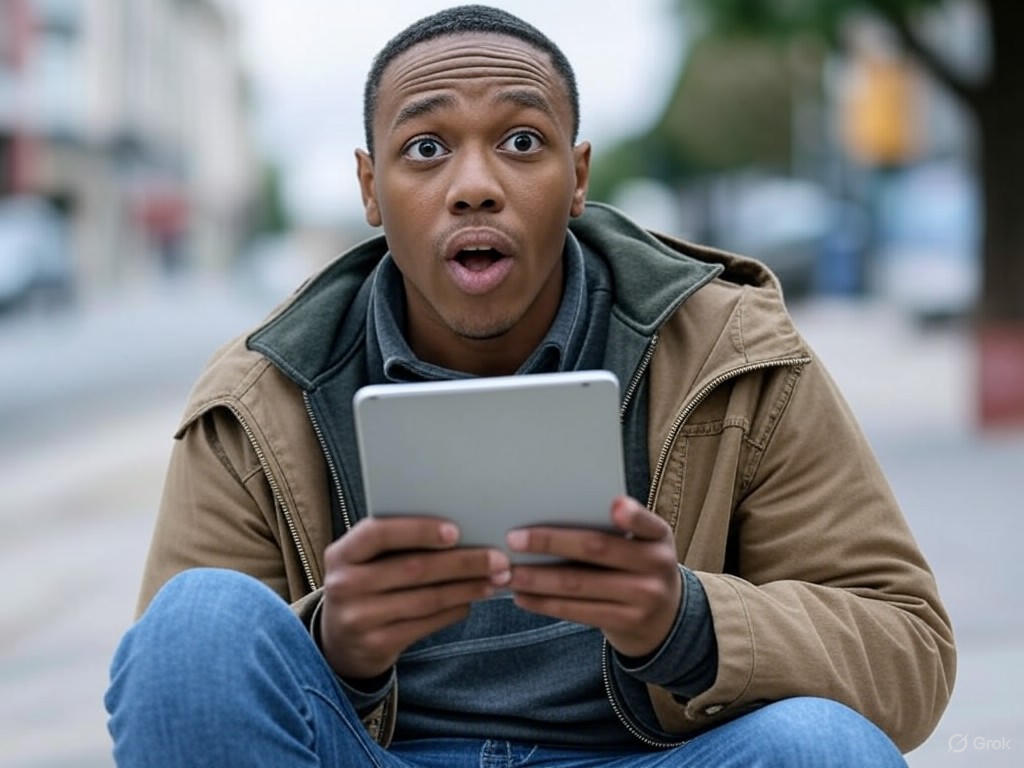Last week, Google rolled out something pretty neat: Gemini CLI, an open-source AI agent that lives inside your terminal. If you’re like me, juggling a bunch of tasks on your laptop, this feels a bit like having a brainy mate at your elbow, ready to jump in and sort your coding, problem-solving or task management hiccups.
What’s changed? Instead of hopping between browser tabs or apps, you can now chat with Google’s Gemini 2.5 Pro model directly in your command line interface. There’s even a lite version called 2.5 Flash-Lite which is the fastest and most cost-efficient model to date. Best of all, you can access Gemini 2.5 Pro for free with a personal Google account, or tap into more advanced setups using Google AI Studio or Vertex AI keys.
Why’s this a game changer? Well, imagine you’re a developer knee-deep in code and need a quick hint on debugging or want to generate snippets without leaving your setup. Gemini CLI can help with that instantly. For analysts or product managers who spend ages sorting task lists or managing scripts, having AI right in the terminal slices through friction. It can also boost productivity for people automating workflows or experimenting with new AI-driven projects, making the whole process smoother and less of a mission.
So say you’re on a chilled Tuesday arvo, hacking away on a campaign automation script for syncing Shopify inventory. Instead of toggling to a separate app, you type a quick prompt in Gemini CLI like “generate Shopify sync script with error logging” and get a ready-to-go snippet. Or maybe you’re an educator putting together lesson plans and want to brainstorm ideas or get helpful summaries without opening up another tool, this fits right into your daily flow.
This feels like the start of AI being truly accessible in the gritty, behind-the-scenes coding and automation work, not just the flashy “chatbot in the browser” stuff. And since it’s open-source, the community can tweak and extend Gemini CLI in nifty ways. It’s like Google quietly handing us a new surfboard to ride the AI wave, right from our own command line.