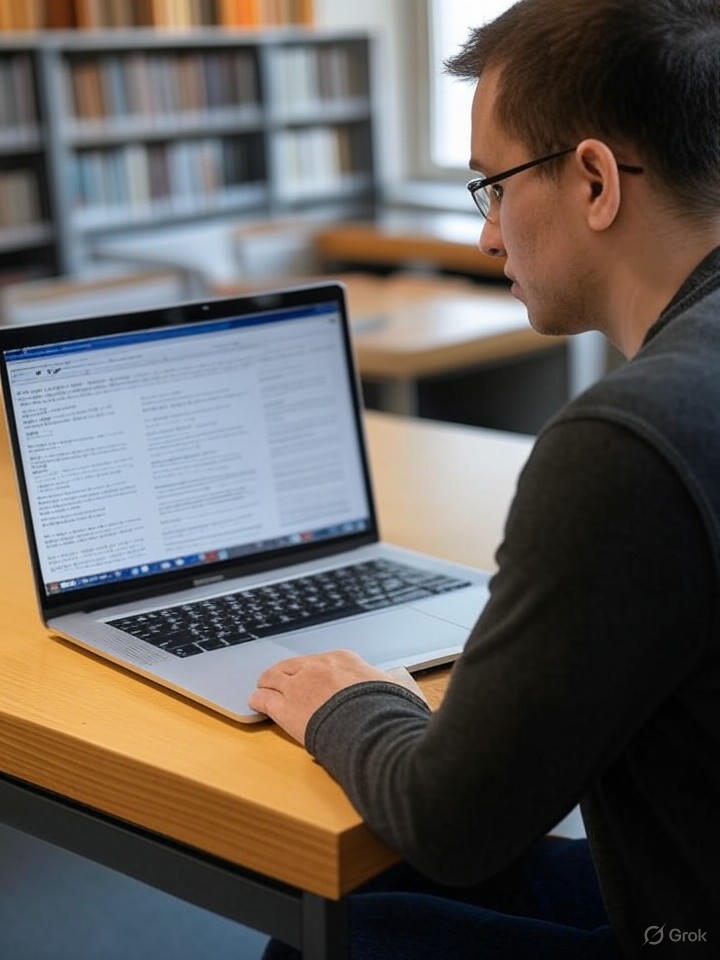You know that moment when you’re neck-deep in a coding project and wish someone could just glance over your shoulder and suggest exactly the right snippet or fix? Well, Microsoft’s August update for Visual Studio 2022 just made that wish come true. They’ve integrated GPT-5 directly into the IDE, which means smarter AI-powered code assistance right where you work.
What’s new? Now developers can authenticate with any OAuth provider in a snap, install MCP servers with a click, and manage permissions directly from GitHub policies. Plus, the Copilot Chat feature got a boost , it’s better at surfacing relevant code snippets by understanding the meaning behind your searches more deeply. Even cooler, you can now connect AI models from OpenAI, Google, and Anthropic directly to Visual Studio Chat, making the AI experience more flexible than ever.
For those using VS Code and IntelliJ, the update brought Agent Mode in Gemini Code Assist out of beta, expanding capabilities to handle bigger tasks like editing multiple files at once and using project-wide context. This update also adds handy things like inline diffs to see code changes side-by-side, easier quota management, real-time shell outputs, and it remembers your session state even after you close and reopen your IDE.
Okay, why should you care? Here are some down-to-earth ways this can make life simpler:
- Developers can speed up bug fixes and feature builds by letting GPT-5 suggest context-aware code snippets without switching apps.
- Project managers get peace of mind knowing code reviews and deployments can leverage AI to catch issues early and streamline collaboration between different teams and tools.
Imagine finishing an afternoon sprint, then voice-typing a quick command into your IDE to auto-generate a summary of complex code changes or even run shell commands live while getting instant feedback. Plus, your AI assistant’s preferences and quota usage stick around session to session, so you’re not starting from scratch every time.
If you’re juggling multiple tools or projects across browsers and editors, this update makes syncing between the big players smoother and more intuitive. It’s like having a coder buddy who really understands the nuts and bolts, always ready to jump in.