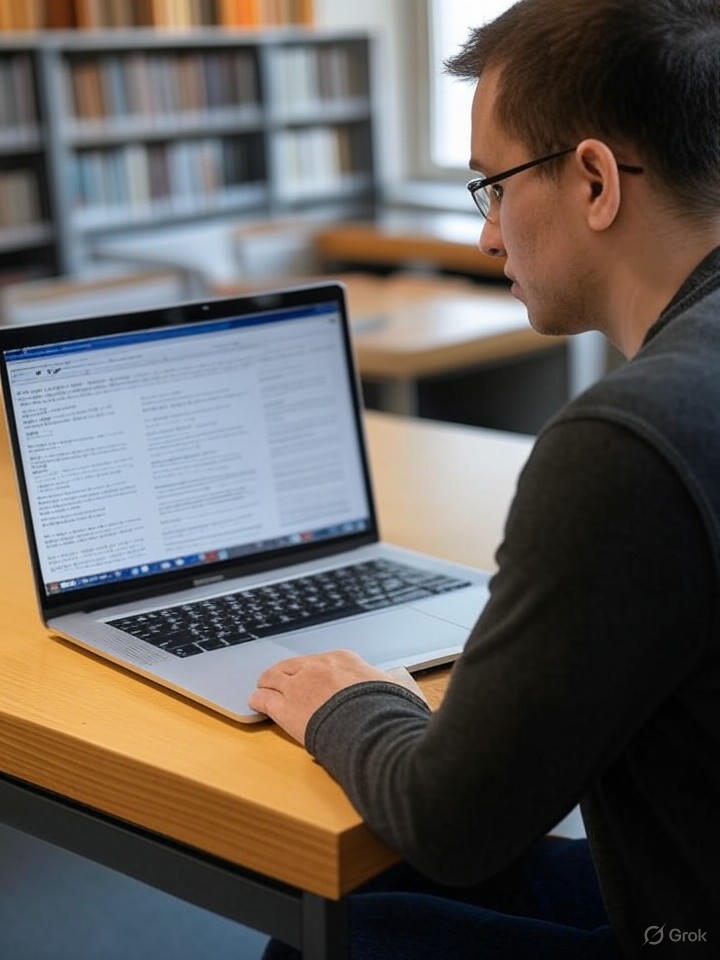Here’s the real deal if you’re a developer or someone juggling code builds: Microsoft just dropped a fresh August update for Visual Studio that seriously ups the AI ante. The big headline? Gemini Code Assist’s Agent Mode is now rolling out beyond just VS Code Insiders, it’s available for VS Code stable and IntelliJ too.
So what’s changed?
- Agent Mode means your AI assistant isn’t just spitting out code snippets anymore. It’s working smarter, handling multiple files, grasping your entire project context, and even hooking into your local ecosystem tools. Translation: you get an AI that can actually pitch in on bigger coding tasks, not just quick fixes.
- New features added since the last preview include inline diffs (to see changes at a glance without leaving your editor), smoother quota updates to keep things running without surprises, real-time feedback from the shell commands you trigger, and remembering your session state even if you close and reopen the IDE.
- Plus, Visual Studio Chat now supports connecting models from the big AI names, OpenAI, Google, and Anthropic, giving you flexibility to pick your fav AI flavour for code help.
Why does this matter? Let me put it like this:
Imagine you’re elbow-deep in a gnarly project, juggling multiple files, and you hit a snag. Instead of hunting down docs or stitching together snippets from random forums, your AI assistant steps in, understands the whole project layout, edits where needed across files, and runs quick shell commands to test changes, all seamlessly within your IDE. That’s next-level productivity right there.
Or say you’re a developer building customer-facing dashboards or automations. Agent Mode’s multitasking can help speed up complex workflows like syncing data sources or refactoring legacy code without missing a beat.
This update doesn’t just make coding less of a chore; it’s like having a savvy co-pilot who’s already read your whole codebase and can jump on-board with minimal hand-holding. If you’re using VS Code or IntelliJ and rely on Copilot, this is definitely worth firing up.
And here’s a quick checklist of the fresh bits to look forward to:
| Feature | What It Does |
|---|---|
| Agent Mode Expansion | From Insiders preview to stable VS Code & IntelliJ availability |
| Inline Diff | Quick visual of code changes right inside the editor |
| Real-Time Shell Output | See command results live when running in IDE |
| Quota Updates | Smoother management so you don’t lose your AI access mid-session |
| Session State Preservation | Keep your AI session memory after restarting the IDE |
| Multi-AI Model Support | Connect OpenAI, Google, Anthropic models for code assistance |
I don’t know about you, but I’ve found trying to keep quick AI fixes consistent across big projects was a bit patchy before. This feels like someone finally upgraded the autopilot from ‘easy cruise control’ to ‘follow me everywhere’ mode. If you’re writing scripts, managing code reviews, or auto-summarising call transcripts within dev environments, this is a total glow-up.