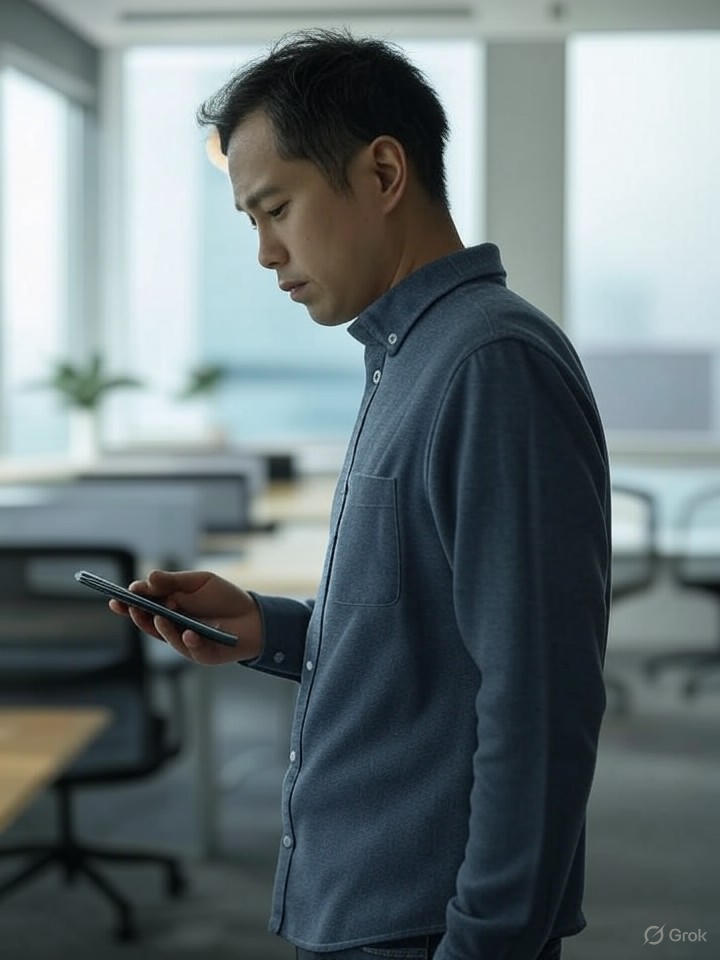I was scrolling through the usual September tech gossip over my morning café crème when the news hit: Microsoft has just rolled out the Windows 11 2025 update, version 25H2, snugged up with a bevy of fresh Copilot features. If you’ve toyed with Copilot in Office or dipped a toe into the Windows taskbar AI hints, this update feels like the AI assistant has finally put on its Sunday best, ready for prime time.
So, what’s new? The update pushes deeper Copilot integration across the Windows OS and Microsoft 365 apps. We’re talking smarter taskbar helpers, seamless project sharing modes, and more agent layers that actually get what you mean , without you spelling it out like a stubborn child at a gallery.
In plain terms, Copilot isn’t just a sidekick anymore; it’s becoming the office concierge. Imagine drafting campaign briefs by dropping a few phrases into Outlook, then having Copilot tidy up meeting notes and suggest next steps in OneNote without breaking a sweat. Or as a project manager coordinating across teams, sharing tasks and progress updates feels less like herding cats and more like a smooth waltz.
Why does this matter outside Silicon Valley? Because many of us grind through emails, reports, and who-knows-how-many tabs daily , this deep OS-level Copilot sync means less time toggling between apps, less friction composing or revising content, and a little more breathing room for the actual work, or a cheeky coffee break (I concede, it’s mostly the coffee break).
Let’s break down what Microsoft is serving us in this update:
| Feature | Benefit |
|---|---|
| Windows 11 25H2 Update Rollout | Enhanced performance and AI integration at OS level |
| Copilot Taskbar Helper | Quick AI suggestions without disrupting workflow |
| Project Sharing/Agent Modes in Office | Smoother collaboration and intelligent assistant support in document workflows |
| Support for Multiple AI Models including Anthropic Preview | Broader AI capabilities and choice of AI tools within Microsoft environment |
If you’re an enterprise admin, heads up: there’s now a delicate dance between letting Copilot accelerate productivity and keeping tight reins on data governance and model usage , a bit of a croissant moment, balancing indulgence and restraint.
Personally, I’ve tested the new project sharing in Word while juggling last-minute campaign tweaks, and it turned the chaos into something resembling ballet. Not the Bolshoi, but certainly less jiggedy than before.
This isn’t just another software update; it’s Microsoft’s quiet AI invasion, making magic under the surface of your everyday apps. For marketers, developers, and anyone who deals with lots of digital juggling, this update offers a practical, no-fuss boost to efficiency.