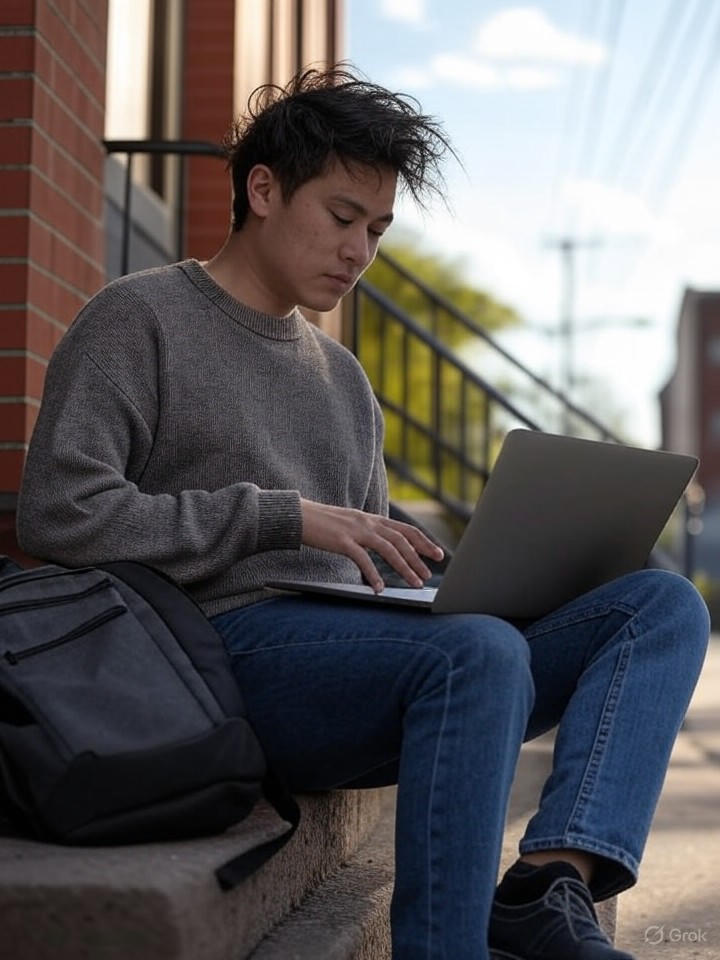Last Tuesday, OpenAI dropped GPT-5, which feels like the AI equivalent of a breath of fresh Parisian air after a stale week. This isn’t just a tweak or a patch; it’s a whole new layer of smarts with a feature called “Thinking” mode. Imagine your AI assistant not just answering questions but actually thinking through problems, like a particularly sharp café philosopher mulling over your campaign briefs or code bugs.
The update also brings robust multimodal capabilities, meaning GPT-5 can juggle language, images, and voice inputs seamlessly. Gone are the days of separate tools for your writing and visual needs, this model weaves them together into a single, sophisticated platform.
Why this matters to you
If you’re a marketer, picture using GPT-5 to generate richer campaign briefs that blend precise language with image concept ideas all in one go. For developers, the “Thinking” mode translates to fewer trips down debugging rabbit holes because the AI can tackle more complex coding and math tasks with a 40% improved grasp compared to GPT-4. Plus, the integration of voice and image input means UX teams can prototype smarter, faster, whispering instructions to the AI while sketching concepts on the fly.
And let’s get real for a second , last week I actually had to explain a five-step workflow on Canva to the AI while sending voice notes and image references simultaneously. GPT-5 handled it like a pro, no awkward pauses or sketchy context guesses. That kind of smooth performance is a game-changer for anyone juggling multi-tasking and deadlines.
Key Headlines of GPT-5
- Introduces advanced “Thinking” mode for enhanced reasoning and problem-solving
- Multimodal integration supports language, images, and voice in a single model
- Delivers 40% improvement in handling complex tasks over GPT-4
- Offers “Thinking” and “Pro” variants tailored for enterprise uses and agent-style workflows
No longer just a glorified text predictor, GPT-5 turns the spotlight on AI that truly understands, reasons, and interacts across formats. If you’re still figuring out your automation and AI toolkit for workflows, this feels like the week to sit up and take notes.