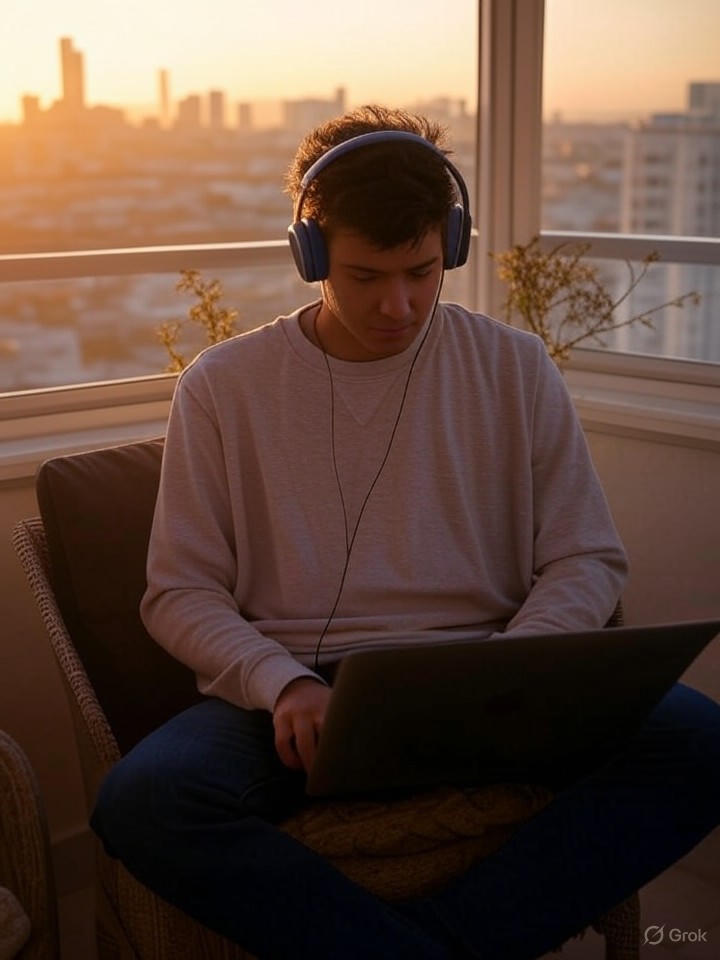Honestly, this past August felt like a bit of a whirlwind in the AI world, but the standout news that really got me buzzing was the launch of OpenAI’s GPT-5. It’s not just a typical upgrade either , it’s packed with smarter reasoning, better at crunching numbers, and now it can handle language, images, and even voice all rolled into one. Imagine chatting with a bot that can look at your photos, listen to your voice notes, and give you brilliant answers just like a mate sitting beside you.
What’s new? Well, OpenAI introduced a whole new “Thinking” mode for GPT-5, which basically means it’s gotten way better at understanding tricky questions and complex tasks, showing about 40% better performance than the old GPT-4. They’ve also got two versions out: a “Thinking” one for interactive smarts and a “Pro” variant designed to help businesses handle more serious work. So, whether you’re a developer, a marketer, or just someone who loves tinkering with new tech, there’s something tailored for you.
Why does this matter, you ask? For starters, if you’re a marketer, GPT-5 could help you whip up campaign briefs that actually make sense and catch the vibe you want, saving you hours and maybe even a few headaches. Or take developers , with enhanced coding support, this AI can help you debug or write code snippets faster and smarter, almost like having a helpful coding partner who doesn’t take coffee breaks.
On top of that, think about anyone who needs info in a jiffy. Say you’re an analyst trying to summarise heaps of meeting notes or call transcripts. GPT-5’s improved reasoning and multimodal skills mean it can pull together clear summaries without you stressing over every detail.
So yeah, this isn’t just tech for tech’s sake. It’s tools that start to feel a wee bit more human and actually save you time on everyday tasks , kind of like adding an extra pair of hands just when you need it most.