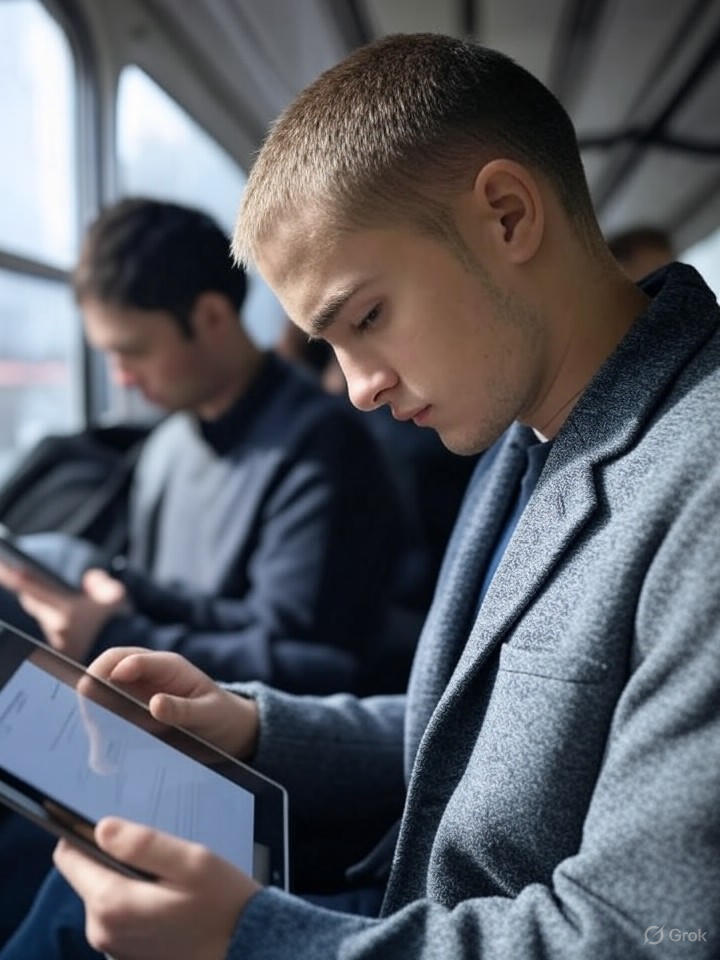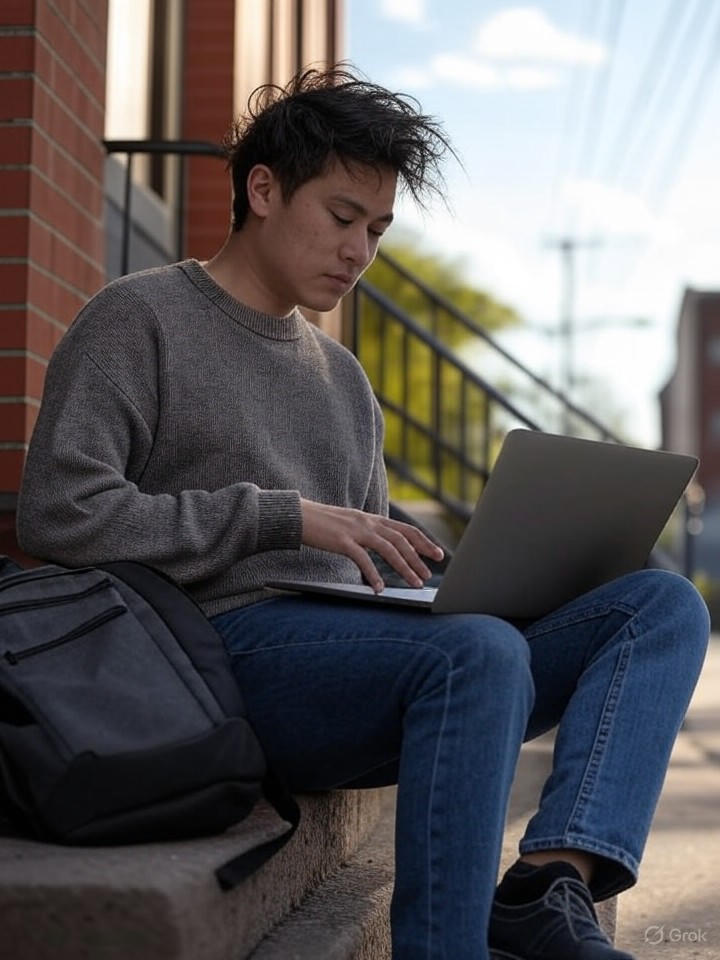So, OpenAI just dropped GPT-5 in August 2025, and honestly, it’s a bit of a game-changer. This update isn’t just a tweak or a small step up, it packs smarter reasoning and an all-in-one platform that blends language, images, and voice. They’ve called it the biggest AI milestone of the year, with this new “Thinking” mode that kind of supercharges how the AI works through problems.
What’s new here is that GPT-5 can handle complex tasks better, OpenAI’s benchmarks say it’s 40 percent sharper than GPT-4 at tricky stuff. Think of it like having an assistant who not only chats but can really get into the weeds with coding, maths, and even multi-format inputs like pictures and voice commands. They’ve released two variants: a “Thinking” mode focused on step-by-step reasoning, and a “Pro” version for enterprise-grade tasks and agent-style workflows.
Now, why might this matter if you’re, say, a marketer or a dev juggling day-to-day tasks? Well, say you’re hammering out campaign briefs and need the AI to not just spit out copy but also decode complex competitor data or generate voice-enabled ads. Or maybe you’re a developer who wants more reliable code completions that consider whole projects, including images and voice notes, without jumping between tools.
Basically, GPT-5’s strength in mixing different content types and thinking through multi-layered tasks means fewer tool swaps, better context, and less fishing around for relevant info. For business owners, it could mean smarter chatbots that understand customers across voice and text or smoother automations when syncing inventory info from images or spoken updates into your systems.
To break it down:
| Feature | Benefit | Use Case |
|---|---|---|
| Thinking Mode | Advanced reasoning for complex problems | Auto-summarising call transcripts with nuanced insights |
| Multimodal Functionality | Language, image, and voice inputs handled seamlessly | Generating campaign briefs that include analysing competitor visuals and voice feedback |
| Pro Variant | Enterprise-focused, agent-style tasks | Automated multi-step client onboarding with document and voice processing |
It’s not perfect, of course. There’s this ongoing chat among developers about how much you can trust AI reasoning without double-checking, especially on high-stakes work. But honestly, the step-up from GPT-4 means you can lean on it a bit more confidently for heavier lifting.
In sum, if you’ve been dabbling with AI in your workflows but felt like your tools weren’t quite catching every angle or getting too bogged down by single-input limits, GPT-5 might just be the fresh breeze your setup needed. It’s about working smarter, not harder, with an AI that keeps up with the varied ways we actually work.