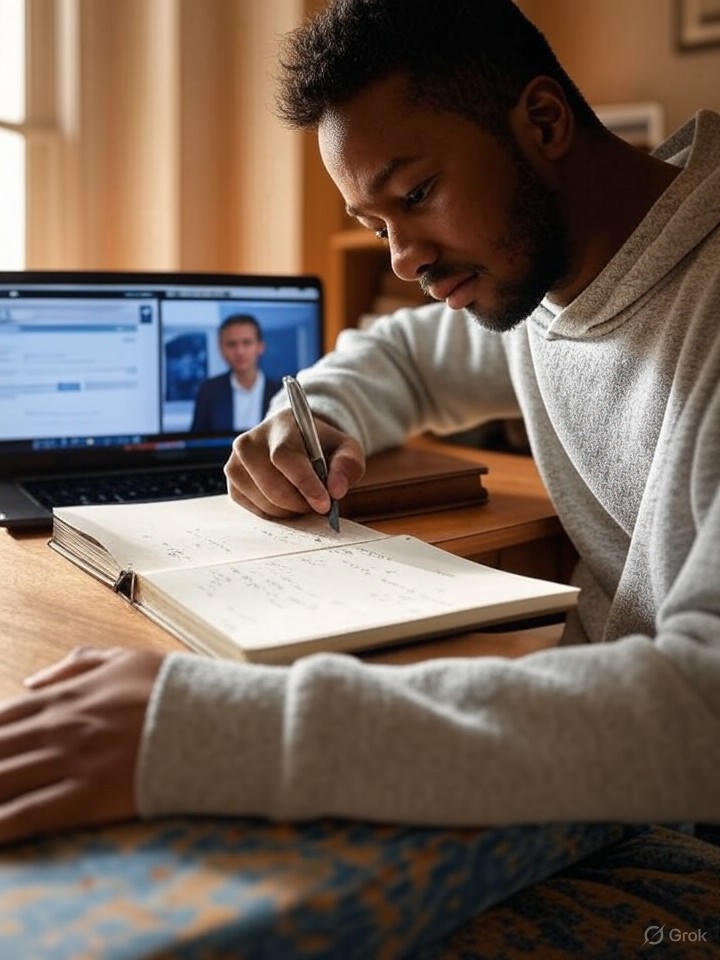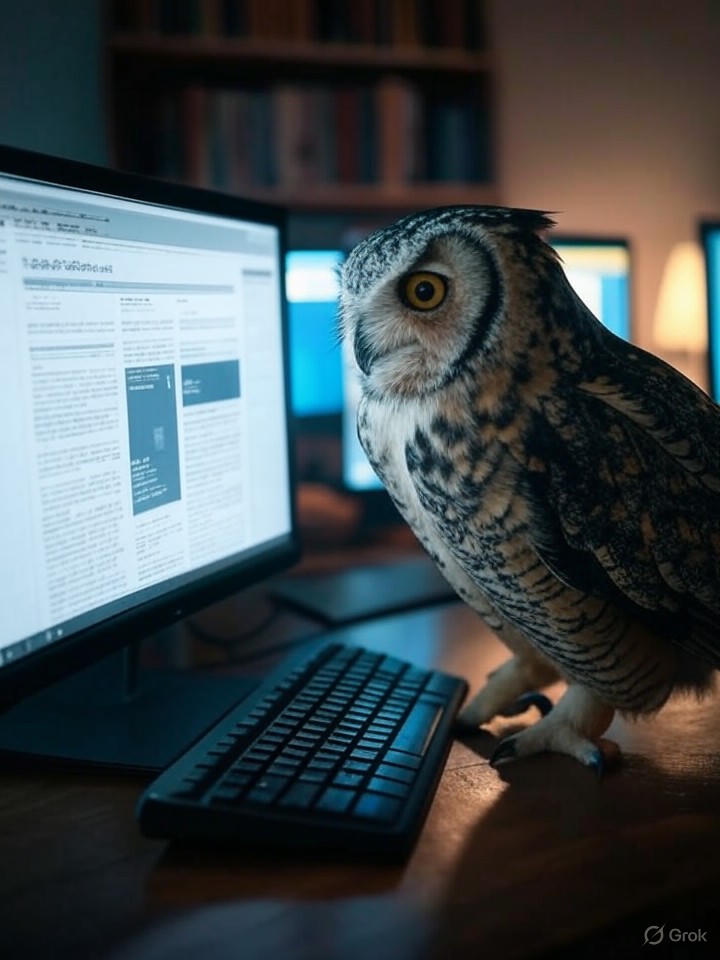Just last week, OpenAI unveiled a rather clever new feature they’re calling the ChatGPT agent. It’s not just your usual chatbot anymore, it’s a bona fide little taskmaster that can handle real-world jobs by itself.
So, what’s the fuss about? This update lets ChatGPT go beyond chatting. It can now browse the web, dig deep into research, access code and terminal commands, and even pop into tools like Gmail and GitHub to cross-check or send information. Put simply, instead of you toggling between tabs and apps, this agent rolls up its sleeves and does the heavy lifting, whether that’s scoping out your rivals’ moves or piecing together a plan for your next event.
Why might you care? Well, if you’re a marketer juggling campaign briefs or a business owner who’s always chasing down emails and reports, this could be a game changer. Imagine firing up ChatGPT and asking it to:
- Analyse the latest industry buzz and competitor updates without you breaking a sweat
- Draft summaries from scattered emails or GitHub project notes so you get just the gist, ready to act on
- Help keep tabs on your day-to-day tasks by automating routine inbox checks or compiling research findings
This means less faffing about and more time to get stuck into the creative or strategic side of your work. Plus, OpenAI has sprinkled in safeguards to keep things tidy, like disabling the agent’s memory to avoid any data slippage and building in checks for biological threat detection, just in case the AI stumbles onto something unsavoury.
Right now, this feature is already accessible to ChatGPT Pro, Plus, and Team users, so if last Tuesday felt a bit too bogged down in admin, this could help you clear the decks.
To put it plainly, the ChatGPT agent feels a bit like having your very own brainy aide who’s always two steps ahead, ready to save you from the endless cycle of manual research and reporting. Less clicking, more doing, that’s the ticket.