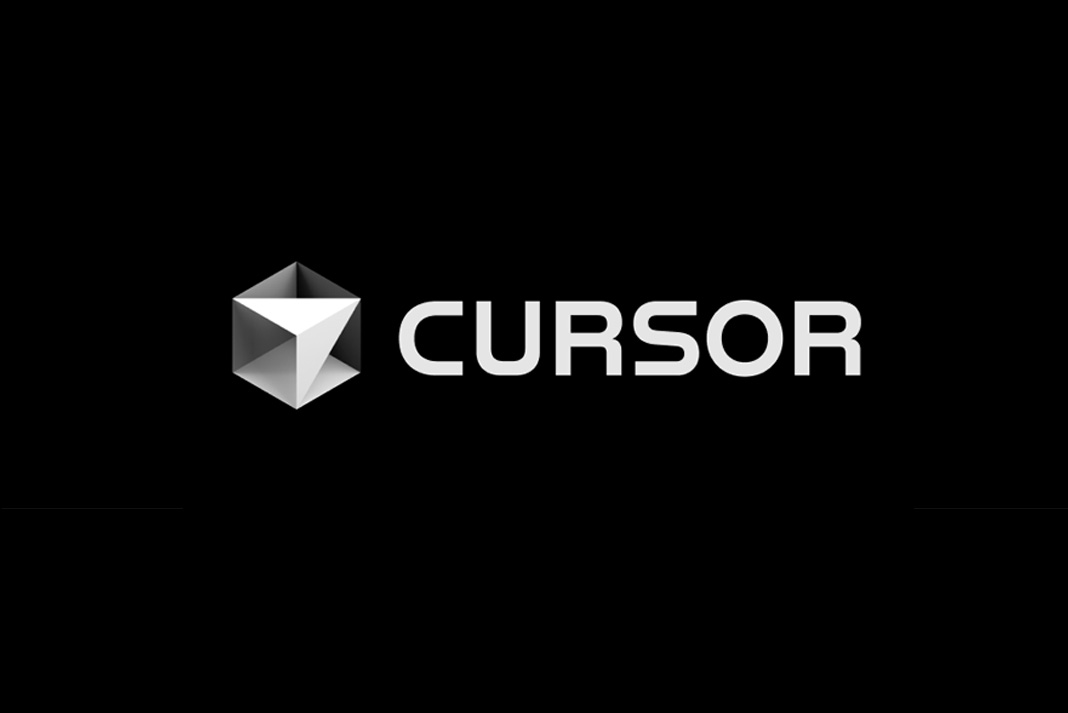Pull up a chair. The latest from Microsoft’s Power BI is that Copilot, its AI assistant for data insights, has stepped into the spotlight as a default-on, standalone feature. No longer tucked away inside menus, it’s ready to help the moment you open your workspace.
What’s changed? Until now, Copilot was an add-on, a helper you had to summon explicitly. Now, it greets you on launch, ready to parse your data, suggest visuals, and even generate written insights without the usual hoops. Think of it as your analytics partner that nudges you gently but persistently toward answers.
Why this matters is in the way it transforms the daily grind of working with data.
- Marketers can quickly generate campaign briefs , asking Copilot to summarise trends across multiple customer segments without manual drilling. Instant, polished insights keep campaigns agile.
- Analysts gain a less fragmented workflow. They can draft and refine reports straightaway, using Copilot to spot outliers or suggest new charts. The friction of toggling between AI suggestions and manual inputs melts away.
This update also brings key UI tweaks, like updated icons for Bing Maps visuals, cleaning the interface so it breathes better.
Being able to edit semantic models live in the Power BI Service or Desktop, plus new features like the Fabric Notebooks’ memory and best practices analyzers, set a stage for smoother, smarter collaboration across teams.
Sometimes software innovations whisper. Here, Copilot’s new stance feels more like a poised, quiet companion, ready, waiting, and elegantly removing barriers to insight.